




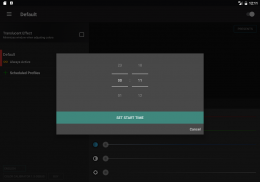
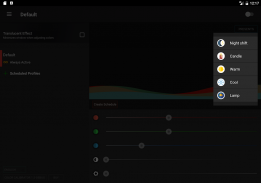



Color Calibrator

Description of Color Calibrator
Color Calibrator is an application designed for Android devices that aims to enhance the visual experience by adjusting screen colors to more natural tones. The app is particularly useful for users who experience eye strain due to bright and intense colors emitted from their screens. By utilizing Color Calibrator, users can create a more comfortable viewing environment, especially during extended periods of use. Those looking to reduce eye irritation may find this app beneficial, as it incorporates various features tailored for eye protection.
One of the primary features of Color Calibrator is its ability to reduce blue light, which is known to contribute to eye fatigue and sleep disruption. By minimizing blue light exposure, the app can help users maintain better eye health and improve sleep quality. This is especially relevant for individuals who use their devices frequently, particularly in the evening hours.
Users can create multiple schedules within the app, allowing for customized color adjustments based on different times of the day. This flexibility enables individuals to tailor their screen settings according to their personal preferences and routines. By setting specific times for these adjustments, users can ensure their screens are optimized for comfort throughout the day and into the night.
The app also includes a built-in screen dimmer that aids in conserving battery life. This feature is particularly advantageous for those who want to extend the usability of their devices without frequent recharges. By dimming the screen intelligently, Color Calibrator not only helps reduce power consumption but also contributes to a more pleasant viewing experience, especially in low-light conditions.
Eye protection is a central focus of Color Calibrator, which addresses the issue of intense colors that may lead to discomfort. The app provides a translucent effect that allows users to adjust colors with precision. This functionality is designed to help individuals set accurate colors that are easy on the eyes, enhancing overall visual clarity and comfort during prolonged screen use.
To further simplify the user experience, Color Calibrator offers pre-adjusted configurations. These presets allow users to quickly apply settings that have already been optimized for various environments, such as reading, gaming, or watching videos. This feature is particularly useful for those who may not wish to manually adjust their settings and prefer a more streamlined approach.
The screen color adjustment feature is another aspect of the app that deserves attention. Users have the opportunity to modify their screen's color balance, which can significantly impact the overall aesthetic and comfort of their viewing experience. This level of customization allows for a personal touch, catering to individual preferences and needs.
Color Calibrator operates with specific permissions that enhance its functionality. The app runs at start-up, ensuring that it reactivates automatically after a device restart. This feature is convenient for users who may forget to relaunch the application, ensuring continuous eye protection throughout the day.
In addition, the app can display system-level alerts. This capability allows Color Calibrator to draw a color overlay on top of other applications, maintaining its protective features even when users switch between different tasks on their devices. This integration ensures that users remain shielded from harsh colors regardless of the application in use.
Moreover, network access is required for in-app purchases, allowing for potential upgrades or additional features. This connectivity is essential for users who may want to expand their experience with Color Calibrator or gain access to new functionalities in the future.
For individuals who prioritize eye health and comfort while using their devices, Color Calibrator offers a suite of features designed to address common concerns associated with screen time. From blue light reduction to customizable schedules, the app provides a comprehensive approach to enhancing visual experiences on Android devices.
Incorporating these various features, Color Calibrator stands as a practical solution for those looking to mitigate eye strain and enhance their overall device usage experience. The combination of eye protection, power-saving capabilities, and user-friendly customization options makes Color Calibrator a valuable tool for anyone seeking a more comfortable interaction with their screens.
With its focus on natural color adjustments and user-friendly settings, Color Calibrator is a noteworthy addition to the tools available for enhancing eye comfort and device usability. Users who are interested can easily download Color Calibrator and experience its benefits firsthand.





























